Are you constantly hitting your data limit while streaming podcasts and music on your favorite apps? Don’t fret! In this guide, we will provide you with valuable tips on how to conserve data while enjoying your favorite audio content on the go. From adjusting streaming settings to downloading episodes for offline listening, we’ve got you covered. Stay tuned to discover practical solutions that will help you save data without compromising on your listening experience. So, say goodbye to those pesky overage charges and start enjoying your podcasts and music worry-free with our data-saving tips for podcast and audio streaming apps.
Understanding Data Usage for Podcast and Audio Streaming Apps
Podcasts and audio streaming apps have become increasingly popular for consuming content on the go. However, many users are concerned about the amount of data these apps consume. Understanding how data is used by these apps can help users make informed decisions to manage their data effectively.
- Different data consumption rates of podcasts and audio streaming:
- Podcasts generally consume less data compared to streaming music services. This is because podcasts are typically lower in file size and do not require continuous streaming like music.
-
Audio streaming services, on the other hand, can vary significantly in data usage depending on the audio quality selected by the user. Higher quality audio settings result in larger file sizes and increased data consumption.
-
Factors influencing data usage:
- Audio quality: The most significant factor impacting data usage is the quality of the audio stream. Higher quality settings, such as streaming in HD or lossless audio, will require more data compared to lower quality options.
- Streaming vs. downloading: Streaming content in real-time consumes more data compared to downloading episodes or songs for offline listening. Downloading episodes while connected to Wi-Fi can help reduce data usage when listening later.
- App settings: Some podcast and audio streaming apps offer data-saving settings that can help reduce data usage. For example, users can opt for lower quality streaming options or set limits on data usage within the app settings to control how much data is consumed during playback.
Optimizing Settings for Data Efficiency

Podcast Apps
-
Adjusting download settings to reduce streaming needs:
Podcast apps often allow users to adjust their download settings to optimize data usage. By setting podcasts to download on Wi-Fi only or selecting a lower quality option, users can minimize the need for streaming episodes when on a cellular network. This can significantly reduce data consumption and provide a smoother listening experience without interruptions. -
Setting up automatic downloads during off-peak hours:
To further save data, users can schedule automatic downloads during off-peak hours when data usage is typically unmetered or less expensive. This ensures that new episodes are available for offline listening without consuming additional data during peak usage times. By taking advantage of this feature, users can enjoy their favorite podcasts without worrying about exceeding their data limits. -
Managing episode downloads to save space and data:
Podcast apps often offer the option to manage episode downloads manually. By regularly reviewing downloaded episodes and removing those that have already been listened to or are no longer of interest, users can free up storage space on their devices and reduce data usage. This practice not only optimizes data efficiency but also ensures that users have access to the most relevant and current podcast content.
Audio Streaming Apps
In the realm of audio streaming apps, users can significantly reduce data usage by adjusting various settings to optimize data efficiency.
-
Choosing lower audio quality settings for data conservation: One of the most effective ways to save data while using audio streaming apps is to select lower audio quality settings. Most apps offer the option to adjust the audio quality, allowing users to strike a balance between data usage and sound quality. Opting for lower quality settings can substantially reduce the amount of data consumed per stream, making it a practical choice for users with limited data plans.
-
Utilizing offline mode for frequently listened-to content: Another valuable feature offered by many audio streaming apps is offline mode. By downloading episodes or tracks for offline listening, users can enjoy their favorite content without using any data. This feature is particularly beneficial for users who have limited access to Wi-Fi or want to conserve data while on the go. Prioritizing offline listening for frequently accessed content can lead to significant data savings over time.
-
Monitoring data usage within the app settings: To stay informed about data consumption patterns, users should regularly check the data usage metrics available within the app settings. These metrics provide insights into how much data the app has used over a specific period, allowing users to track their consumption habits and make informed decisions about their data-saving strategies. By staying vigilant and proactive in monitoring data usage, users can identify any excessive data consumption and take corrective measures promptly.

Utilizing Wi-Fi Networks and Offline Options
Wi-Fi Networks
-
Prioritizing Wi-Fi connections for downloading episodes or music: When using podcast and audio streaming apps, it’s highly recommended to download episodes or music while connected to a Wi-Fi network rather than using your mobile data. This simple adjustment can significantly reduce data usage and prevent unexpected charges on your data plan. Most apps have settings that allow you to choose to download content only when connected to Wi-Fi, ensuring you have access to your favorite podcasts or music without consuming excessive data.
-
Being cautious with public Wi-Fi for security and data usage concerns: While public Wi-Fi networks may seem convenient for streaming podcasts or music on the go, they also pose potential risks to your data security. Public Wi-Fi networks are often less secure than private networks, making your device vulnerable to cyber threats such as hacking or data breaches. Additionally, public Wi-Fi networks can be unreliable in terms of speed and connectivity, which may lead to increased data usage as your device struggles to maintain a stable connection. It’s advisable to use public Wi-Fi networks sparingly and prioritize secure, private connections whenever possible to safeguard your data and ensure efficient streaming experiences.
Offline Options
- Downloading episodes or songs while on Wi-Fi for offline listening
When using podcast and audio streaming apps, a practical tip to save data is to take advantage of the offline download feature. Many apps allow users to download episodes or songs over Wi-Fi to listen to later without consuming additional data. By proactively downloading content while connected to a Wi-Fi network, users can enjoy their favorite podcasts or music offline, minimizing the need for continuous streaming and conserving data usage.
- Exploring the availability of offline listening features in streaming apps
Another valuable strategy for data conservation is to explore and make use of offline listening features within streaming apps. Some apps offer the option to save playlists, albums, or individual tracks for offline playback. By leveraging this functionality, users can create a collection of content accessible without an internet connection, reducing the reliance on data-heavy streaming. Checking for and utilizing offline listening capabilities in podcast and audio streaming apps can significantly contribute to data savings over time.
Monitoring and Limiting Background Data Usage
Podcast and audio streaming apps can consume a significant amount of data, especially when running in the background. To effectively manage data usage and prevent unexpected charges, it’s essential to monitor and limit background data usage for these apps. Here are some strategies to consider:
-
Disabling background data usage for podcast and streaming apps: In the app settings or device settings, users can typically disable background data usage for specific apps. This prevents the apps from using data when not actively in use, helping to conserve data and reduce overall usage.
-
Limiting data usage for background refresh and app updates: Some podcast and audio streaming apps may automatically refresh in the background to ensure the latest content is available. By adjusting the settings within the apps or the device settings, users can limit how often these background refreshes occur, thereby reducing data consumption.
-
Setting data usage limits within the device settings: Many smartphones offer the option to set data usage limits for individual apps. By setting a specific data cap for podcast and streaming apps, users can receive notifications or have the apps automatically pause when the limit is reached, preventing excessive data usage.
Implementing these monitoring and limiting strategies can help users effectively manage their data usage while enjoying their favorite podcasts and audio streams without exceeding their data plan limits.
Implementing Data-Saving Habits for Regular Users
In the realm of podcast and audio streaming apps, implementing data-saving habits can significantly impact the overall user experience. By adopting specific practices, regular users can optimize their data usage and ensure a seamless listening experience without exceeding their data limits.
-
Creating Playlists or Subscriptions: One effective way for regular users to manage their data usage is by creating playlists or subscribing to their favorite podcasts. By organizing content in advance, users can streamline their listening experience and reduce the need for continuous data streaming. This approach helps in minimizing data consumption by accessing pre-downloaded or buffered content.
-
Regularly Clearing Cache and Old Downloads: Another crucial habit for data-conscious users is to regularly clear cache and delete old downloads from their podcast or audio streaming apps. Clearing cache helps in removing temporary files and unnecessary data stored on the device, which can accumulate over time and consume valuable data resources. Additionally, deleting old downloads that are no longer needed can free up storage space and prevent excessive data usage for accessing outdated content.
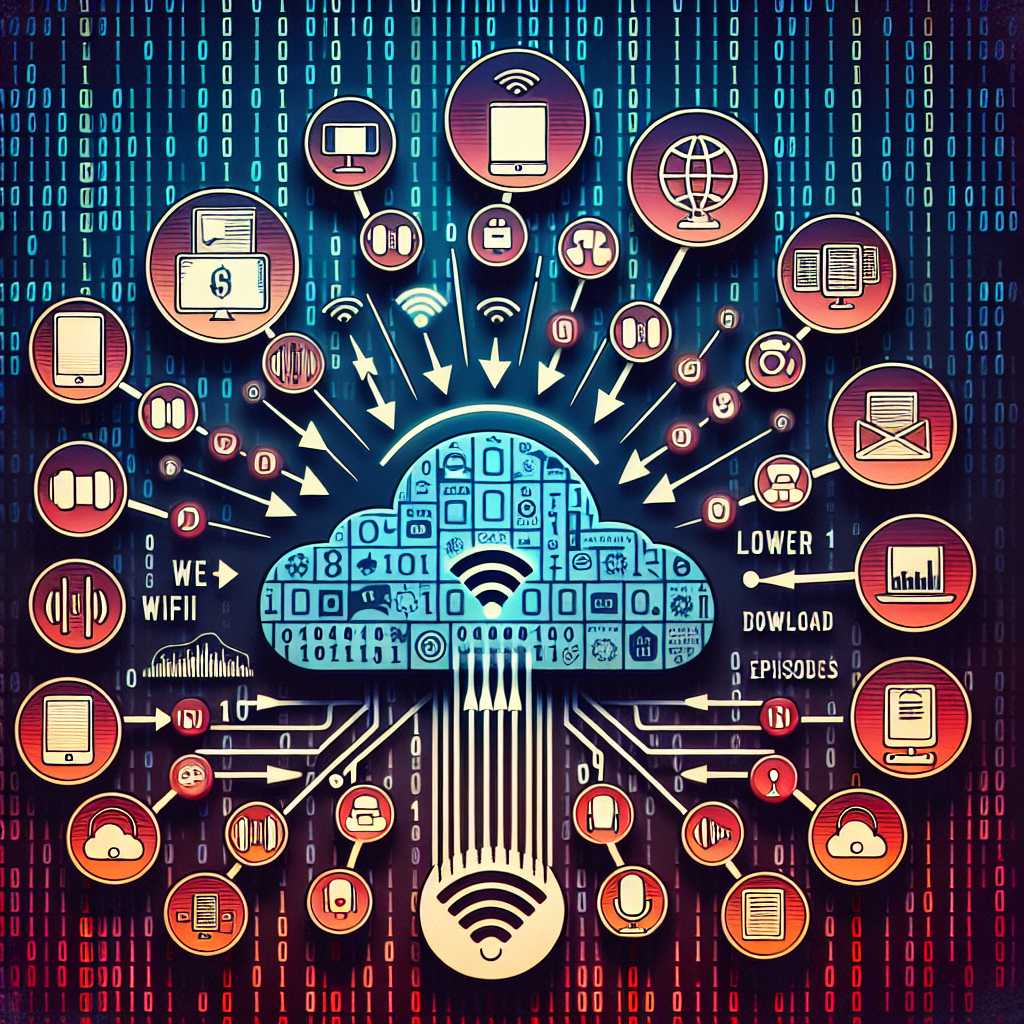
– Being Mindful of Data-Intensive Features: Data-intensive features, such as video podcasts or high-quality audio streaming, can significantly impact data usage for regular users. To save data, users should be mindful of their content choices and opt for lower quality settings when streaming audio or avoid video podcasts altogether. By prioritizing data-efficient options, users can enjoy their favorite podcasts while conserving data and optimizing their overall listening experience.
Exploring Data-Saving Tools and Apps
- Utilizing data monitoring apps to track usage and set limits
Data monitoring apps play a crucial role in helping users keep track of their data usage in real-time. By monitoring which apps consume the most data, users can identify potential culprits and adjust their usage accordingly. Setting limits within these apps can also prevent excessive data consumption, ensuring that users stay within their data plan constraints.
- Considering data-saving modes offered by mobile carriers
Mobile carriers often provide data-saving modes or features that can help users conserve data while using podcast and audio streaming apps. These modes may include options to reduce the quality of streaming content, limit background data usage, or even restrict certain data-heavy activities altogether. By exploring these carrier-specific settings, users can optimize their data usage and avoid unnecessary consumption.
- Exploring data compression options for streaming services
Some streaming services offer data compression settings that can significantly reduce the amount of data used during playback. By enabling data compression, users can enjoy their favorite podcasts and audio content while consuming less data overall. These compression options typically reduce the quality slightly in exchange for lower data usage, making them a valuable tool for data-conscious users.
FAQs: Data saving tips for podcast and audio streaming apps
How can I save data while using podcast and audio streaming apps?
Some tips to save data while using podcast and audio streaming apps include decreasing the audio quality settings, downloading episodes or songs for offline listening, and limiting the use of cellular data by connecting to Wi-Fi whenever possible. You can also consider listening to shorter episodes or songs to reduce data usage.
Are there any specific settings I should adjust in my podcast or audio streaming app to save data?
Yes, some apps allow you to adjust settings such as automatic downloads, streaming quality, and offline listening options. By selecting lower quality streaming settings and managing your offline listening downloads, you can significantly reduce data usage. Check the app’s settings menu for these options.
Should I be mindful of my data usage when streaming podcasts and audio content?
Yes, streaming audio content can consume a significant amount of data, especially if you are streaming at high quality or for extended periods of time. It is important to keep track of your data usage and adjust your streaming habits accordingly to avoid exceeding your data limit and incurring additional charges.
Are there any alternative methods for saving data while still enjoying podcast and audio content?
One alternative method is to preload or download episodes or songs while connected to Wi-Fi, so you can listen to them offline without using cellular data. Additionally, some apps offer data-saving modes or features that optimize streaming quality to reduce data usage without compromising the listening experience. Be sure to explore these options in your preferred podcast or audio streaming app.