In today’s fast-paced digital world, ensuring optimal network performance is crucial for home users looking to seamlessly browse the internet, stream movies, and engage in online gaming. Network latency optimization plays a key role in reducing delays and improving overall connection speeds, providing users with a smoother and more efficient online experience. Delving into the depths of network latency optimization for home users, this exploration will uncover the various strategies and techniques available to enhance connectivity, minimize lag, and boost network performance. From optimizing router settings to utilizing network monitoring tools, enhancing network latency can significantly improve the quality of your online activities. Join us on this journey to unlock the full potential of your home network.
Understanding Network Latency
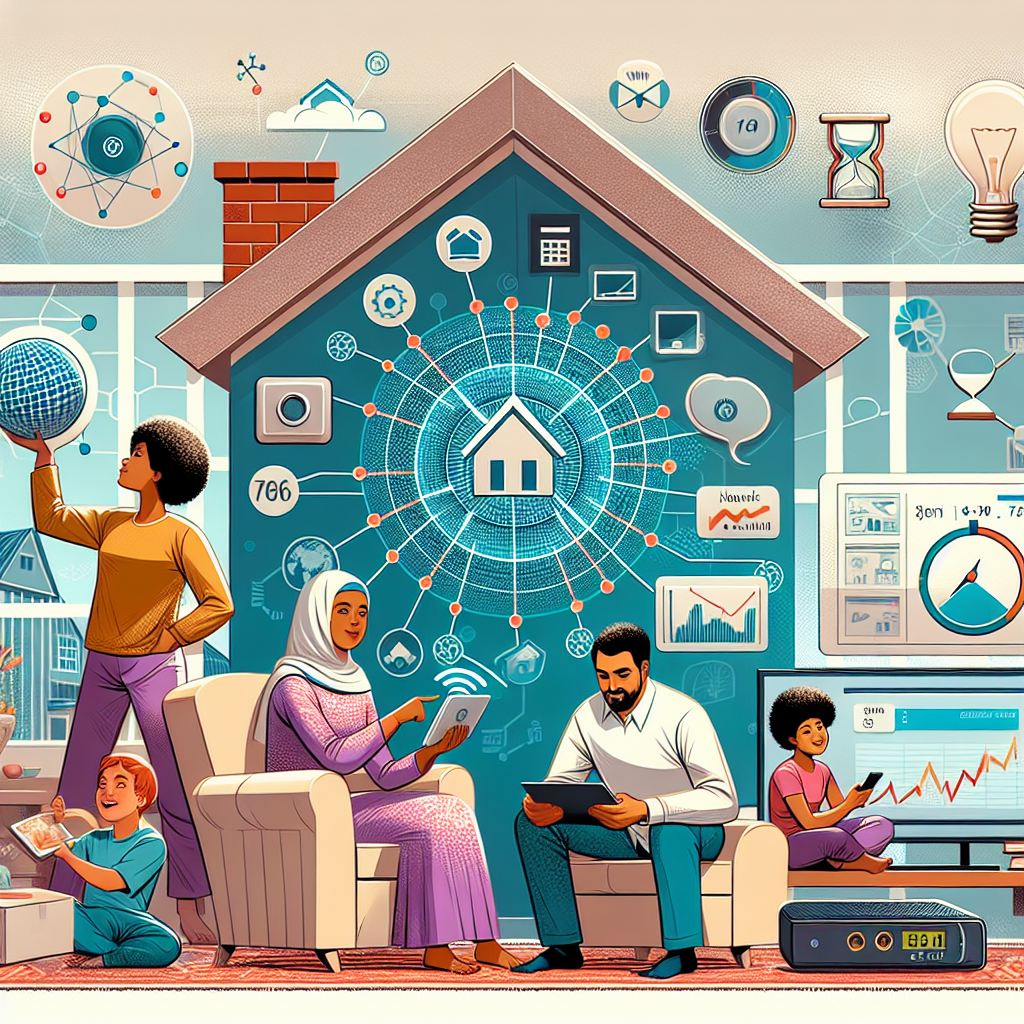
Defining Network Latency
Network latency is the term used to describe the time it takes for a data packet to travel from the source to the destination and back. It is often measured in milliseconds and is a critical factor in determining the speed and responsiveness of a network connection. In essence, it represents the delay that occurs when data is transmitted over a network.
Factors Influencing Network Latency
-
Distance: The physical distance between the user and the server can significantly impact latency. Data traveling over longer distances will naturally take more time to reach its destination, leading to higher latency.
-
Network Congestion: When there is a high volume of traffic on a network, data packets may experience delays as they compete for bandwidth. This congestion can result in increased latency as packets wait in line to be transmitted.
-
Routing Efficiency: The efficiency of the chosen network route plays a crucial role in determining latency. If the path between the source and destination involves multiple hops or inefficient routing, latency can be higher.
-
Hardware and Software: The quality of networking equipment, such as routers and switches, can impact latency. Outdated hardware or improperly configured software settings can introduce delays in data transmission.
-
Packet Loss: In cases where data packets are lost during transmission and need to be retransmitted, latency can increase. Packet loss can occur due to network congestion, errors in transmission, or hardware failures.
By understanding these factors influencing network latency, home users can take proactive steps to optimize their network connections for improved speed and performance.

Importance of Optimizing Network Latency at Home
- Enhancing Overall Internet Experience
Optimizing network latency at home is crucial for enhancing the overall internet experience. When network latency is minimized, web pages load faster, online videos buffer seamlessly, and online tasks are completed more efficiently. This results in a smoother browsing experience and increased productivity for home users.
- Impact on Online Gaming and Streaming
Efficient network latency optimization significantly impacts online gaming and streaming experiences. In competitive online gaming, even a slight delay in network response can make a difference between winning and losing. By optimizing network latency, home users can enjoy smoother gameplay, reduced lag, and improved responsiveness, providing a competitive edge. Additionally, for streaming services like Netflix or YouTube, low latency ensures uninterrupted playback, high-quality video streaming, and an overall enhanced viewing experience.
Common Misconceptions about Network Latency
-
Myth: Faster Internet Speed Equals Lower Latency
Contrary to popular belief, the speed of your internet connection does not always directly correlate with lower latency. While a faster connection can potentially help reduce latency, it is not the sole factor influencing latency levels. Latency is more about the time it takes for a data packet to travel from its source to its destination and back. Factors like network congestion, routing inefficiencies, and the quality of your internet service provider’s infrastructure can all contribute to latency, regardless of your internet speed.
-
Myth: Latency Only Affects Gamers
Another common misconception is that latency only impacts gamers who require real-time responsiveness for online gaming. While it is true that gamers are particularly sensitive to latency issues due to the interactive nature of gaming, latency can affect any online activity. From video streaming and VoIP calls to browsing websites and accessing cloud services, latency can cause delays and disruptions in various applications used by home users. Understanding that latency is a broader concern beyond gaming can help home users prioritize optimizing their network for better overall performance.
Strategies for Network Latency Optimization
In the quest to enhance network performance and reduce latency for home users, several strategies can be implemented effectively. These tactics focus on optimizing the existing network infrastructure to ensure smoother data transmission and improved overall connectivity.
-
Upgrading Your Router
Upgrading the router to a newer model equipped with advanced technology can significantly impact network latency optimization. Newer routers often feature improved processing power, better antenna configurations, and enhanced firmware that can handle data traffic more efficiently. By investing in a modern router, home users can experience reduced latency and better network stability.
-
Using Ethernet Connection over Wi-Fi
One of the most effective ways to minimize network latency is by utilizing an Ethernet connection instead of relying solely on Wi-Fi. While Wi-Fi offers convenience, it can introduce latency due to signal interference, network congestion, and varying signal strength. By connecting devices directly to the router using Ethernet cables, users can experience faster and more reliable data transmission, leading to lower latency levels.
-
Employing Quality of Service (QoS) Settings

Implementing Quality of Service (QoS) settings on the router can help prioritize network traffic based on specific criteria, such as application type, device, or user. By assigning priority levels to different types of data, users can ensure that critical applications receive sufficient bandwidth and reduced latency, even during periods of high network activity. QoS settings can effectively optimize network latency by managing data flow and preventing congestion, ultimately enhancing the overall network performance for home users.
Tools and Software for Monitoring and Improving Network Latency
When it comes to monitoring and optimizing network latency for home users, having the right tools and software at your disposal can make a significant difference in the performance of your network. Here are some essential tools and software options to consider:
-
Ping and Traceroute Tools
Ping: Ping is a fundamental tool for measuring the round-trip time it takes for data packets to travel from your device to a destination server and back. By using the ping command in the command prompt or terminal, home users can quickly assess the latency between their device and a specific server. Monitoring ping times regularly can help identify latency issues and potential bottlenecks in the network.
Traceroute: Traceroute is another valuable tool that provides insights into the path data packets take from your device to a target server. By displaying each hop along the route and the corresponding latency, home users can pinpoint where delays occur and take steps to optimize network performance. Traceroute can reveal network congestion points, routing inefficiencies, and potential problems affecting latency.
-
Network Latency Optimization Software
Network latency optimization software offers advanced features and functionalities designed to analyze, monitor, and improve network latency for home users. These tools often provide real-time insights into latency metrics, bandwidth utilization, packet loss, and other key performance indicators. By leveraging network latency optimization software, home users can proactively identify latency issues, prioritize network traffic, and implement optimization strategies to enhance overall network responsiveness.
In summary, utilizing ping and traceroute tools along with network latency optimization software empowers home users to take control of their network latency optimization efforts. These tools enable users to monitor latency metrics, diagnose performance issues, and implement targeted solutions to enhance the speed and reliability of their home network.
Future Trends in Network Latency Optimization for Home Users
As technology continues to advance, the future of network latency optimization for home users is expected to undergo significant transformations. Two key trends that are set to shape the landscape of network latency optimization include the integration of AI and Machine Learning and the emergence of 5G technology.
- Integration of AI and Machine Learning
In the realm of network latency optimization, the integration of AI and Machine Learning is poised to revolutionize how home users experience connectivity. By leveraging AI algorithms, routers and network devices can dynamically adapt to user behavior and network conditions, continuously optimizing latency performance. Machine Learning algorithms can analyze vast amounts of data in real-time to predict and preempt network congestion, ultimately reducing latency spikes and improving overall network efficiency for home users. This proactive approach to latency optimization ensures a seamless and uninterrupted online experience, even during peak usage times.
- Emergence of 5G Technology
The rollout of 5G technology is another pivotal development that holds immense promise for home users seeking optimized network latency. With its significantly higher data transfer speeds and lower latency rates compared to 4G networks, 5G technology has the potential to transform the way home devices communicate and interact. The enhanced speed and reduced latency of 5G networks enable quicker response times for connected devices, leading to a more responsive and immersive user experience. As 5G infrastructure becomes more widespread, home users can expect lower latency levels, smoother streaming, and improved network performance across a variety of applications and services.
FAQs: Exploring the Depths of Network Latency Optimization for Home Users
What is network latency optimization?
Network latency optimization refers to the process of minimizing delays in data transmission over a network. In the context of home users, this involves implementing strategies that help reduce the time it takes for data to travel from one point to another within a home network or to external servers on the internet.
Why is network latency optimization important for home users?
Network latency can have a significant impact on the performance of online activities such as streaming videos, online gaming, and video conferencing. By optimizing network latency, home users can experience faster and more reliable connections, resulting in a smoother and more enjoyable online experience.
What are some common techniques for optimizing network latency at home?
Some common techniques for optimizing network latency at home include using a wired connection instead of Wi-Fi, ensuring that router settings are optimized for performance, minimizing the number of devices connected to the network, and prioritizing network traffic for certain applications.
How can I test the latency of my home network?
There are several online tools and apps available that can help you test the latency of your home network. These tools typically measure the ping time between your device and a server, providing you with valuable insights into the performance of your network.
Are there any specific devices or equipment that can help optimize network latency at home?
Investing in a high-quality router, modem, or network switch can have a significant impact on network latency optimization at home. Additionally, using quality Ethernet cables and ensuring that your devices are up to date with the latest software updates can also help improve latency performance.