In today’s digital age, online collaboration platforms have become essential tools for remote work and communication. However, the increasing reliance on these platforms can result in skyrocketing data usage, leading to higher costs and slower internet speeds. To address this challenge, it is crucial to implement strategies for limiting data usage on online collaboration platforms. By optimizing settings, reducing unnecessary file uploads, and utilizing data-saving features, individuals and organizations can effectively manage their data consumption without compromising productivity. In this article, we will explore practical tips and techniques for minimizing data usage on online collaboration platforms, ensuring a seamless and cost-effective virtual work environment.
Understanding Data Usage on Online Collaboration Platforms

Factors Contributing to Data Usage:
-
Media Content: One of the primary factors influencing data usage on online collaboration platforms is the consumption of media content such as images, videos, and audio files. These data-intensive formats can significantly contribute to the overall data usage.
-
Document Sharing: Uploading and downloading documents, presentations, and spreadsheets also account for a substantial portion of data usage. The size and frequency of these files being shared can impact the data consumption on the platform.
-
Real-Time Communication: Features like video conferencing, voice calls, and screen sharing require a stable internet connection and consume data in real-time. The quality of these communication tools can affect the amount of data being utilized during collaboration.
Variation in Data Consumption based on Activities:
-
Video Calls vs. Text Messaging: Engaging in video calls typically consumes more data compared to text-based messaging due to the transmission of audio and video streams. Text-based interactions have lower data requirements in comparison.
-
File Uploads vs. Text Edits: Uploading large files or multimedia content tends to utilize more data than making simple text edits or comments on documents. The size and type of files being shared influence the data usage patterns.
-
Multi-User Collaboration: Collaborating with multiple users simultaneously can increase data usage as each action or update by different participants needs to be synchronized across the platform. This real-time syncing can contribute to higher data consumption during group activities.
Strategies for Limiting Data Usage
Adjusting Video Settings
When aiming to limit data usage on online collaboration platforms, adjusting video settings can significantly reduce the amount of data consumed during video conferences or calls. By making small tweaks to the video settings, users can still engage in productive meetings while being mindful of their data consumption. Two key strategies for adjusting video settings include:
-
Lowering video quality: One effective way to reduce data usage is by lowering the video quality during online collaboration sessions. Most platforms offer the option to adjust the video resolution, allowing users to switch from high-definition (HD) to standard definition (SD) video. While the image clarity may decrease slightly, the amount of data transferred per minute can be substantially reduced, leading to overall data savings.
-
Disabling HD video streaming: Another useful tactic is to disable HD video streaming altogether. HD video requires more bandwidth and data compared to SD video, putting a strain on internet connections and potentially leading to data overages. By opting for standard definition video streaming, users can minimize data usage without sacrificing the core functionality of online collaboration platforms. This adjustment can be particularly beneficial for individuals with limited data plans or those experiencing slow internet speeds.
Incorporating these adjustments into online collaboration practices can help individuals and teams manage their data usage more efficiently while still maintaining effective communication and collaboration.
Managing File Uploads and Downloads
When it comes to limiting data usage on online collaboration platforms, one key strategy is efficiently managing file uploads and downloads. This can help to reduce the amount of data being transferred and consumed by users. Here are some effective methods to achieve this:
-
Compressing files before uploading: Before uploading any files to the platform, users should consider compressing them to reduce their size. This can be especially helpful for large documents, images, or videos that may otherwise consume a significant amount of data when transferred. By compressing files, users can maintain the quality of the content while minimizing data usage.
-
Limiting simultaneous downloads: Another approach to managing data usage is to limit the number of simultaneous downloads allowed on the platform. This can prevent multiple large files from being downloaded at the same time, which could overwhelm the network and lead to higher data consumption. By setting restrictions on simultaneous downloads, users can control the flow of data and ensure a more efficient use of resources.
By implementing these strategies for managing file uploads and downloads, online collaboration platforms can effectively limit data usage and optimize the performance of their services for users.
Monitoring Background Apps and Updates
Strategies for Limiting Data Usage
In the realm of online collaboration platforms, managing background applications and updates is crucial for optimizing data usage efficiency. By actively monitoring and controlling these elements, users can significantly reduce unnecessary data consumption.
-
Disabling automatic updates: One effective strategy is to disable automatic updates on all applications and software running in the background. Automatic updates can consume substantial amounts of data without the user’s awareness, especially in the case of large files or frequent updates. By manually scheduling updates during off-peak hours or when connected to a Wi-Fi network, users can prevent data drainage during critical work periods.
-
Closing unnecessary background applications: Another essential practice is to regularly check and close any unnecessary background applications that may be running simultaneously. These applications not only consume data but also utilize system resources, potentially slowing down the device and impacting overall performance. By selectively shutting down non-essential apps, users can free up bandwidth and ensure that data is allocated efficiently to the primary tasks at hand.
By implementing these proactive measures and staying vigilant in monitoring background apps and updates, individuals and organizations can effectively limit data usage on online collaboration platforms, promoting a smoother and more cost-effective digital collaboration experience.
Utilizing Text-Based Communication
In online collaboration platforms, emphasizing text chats over video calls can significantly reduce data usage. Text-based communication consumes much less bandwidth compared to video calls, making it an efficient way to communicate without straining network resources. By encouraging team members to rely more on text chats for routine discussions, organizations can effectively limit data consumption on these platforms.
Moreover, using emojis and GIFs instead of sending large files can further contribute to minimizing data usage. Emojis and GIFs are lightweight files that convey emotions and messages concisely, adding a touch of informality and fun to conversations. By incorporating these visual elements in communications rather than sharing bulky attachments, users can ensure that data usage remains at a manageable level. This approach not only conserves bandwidth but also enhances the overall user experience by making interactions more engaging and expressive.
Setting Data Usage Limits and Alerts
One effective strategy for limiting data usage on online collaboration platforms is by utilizing built-in data monitoring tools. These tools are designed to track the amount of data being consumed during online collaboration sessions. By regularly monitoring data usage through these tools, users can gain insights into their consumption patterns and make adjustments as needed to stay within designated limits.
Another important aspect of managing data usage is by setting data usage alerts. By configuring alerts at predetermined thresholds, users can receive notifications when they are approaching or exceeding their data limits. These alerts serve as proactive reminders to users to monitor their usage and take necessary actions to avoid excessive data consumption. By leveraging these alerts effectively, users can maintain control over their data usage and prevent unexpected overages.
Collaborating Offline and Syncing Periodically
By working offline on online collaboration platforms, users can effectively limit their real-time data consumption. This strategy involves downloading necessary files and documents to a local device, disconnecting from the internet, and completing tasks without continuous data usage. By doing so, users can reduce the amount of data being transferred back and forth during the collaboration process.
Key Points:
-
Reducing Real-Time Data Consumption: When working offline, users are not constantly sending and receiving data packets, which can significantly lower their overall data usage. This is particularly beneficial for individuals with limited data plans or those in locations with poor internet connectivity.
-
Minimizing Continuous Data Usage: By syncing files and updates at specific intervals, such as at the beginning or end of a work session, users can ensure that only necessary data is being transferred online. This periodic syncing approach helps in controlling data usage and optimizing the efficiency of collaboration efforts.
-
Offline Editing and Review: Collaborating offline allows team members to edit, review, and make changes to documents without requiring a constant internet connection. This offline functionality is especially useful when working in remote areas or on the go, where internet access may be intermittent or limited.
-
Syncing Efficiency: When syncing periodically, users should ensure that all changes and updates are accurately reflected in the online collaboration platform. By syncing at regular intervals, team members can stay up to date with the latest versions of documents without excessive data consumption.
In conclusion, the method of collaborating offline and syncing periodically offers a practical solution for limiting data usage on online collaboration platforms. By leveraging this strategy, users can maintain productivity, conserve data resources, and enhance the overall collaboration experience.
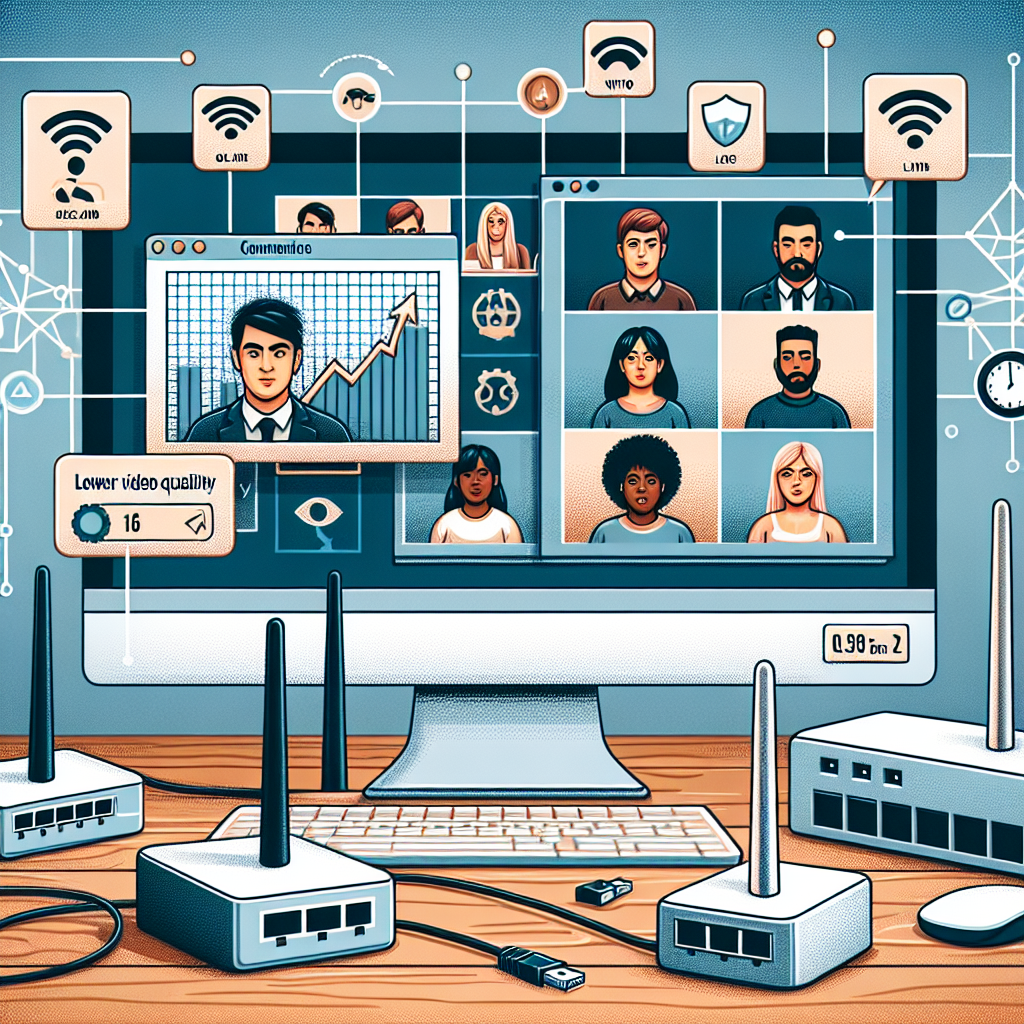
Common Misconceptions about Data Usage on Online Collaboration Platforms
- Myth: Only video calls consume significant data
Video calls are often seen as the main culprit when it comes to data consumption on online collaboration platforms. While it is true that video calls do require a substantial amount of data, other factors such as file sharing, screen sharing, and even simple text-based messages also contribute to overall data usage. Ignoring these additional data-draining activities can lead to underestimating the total impact on data usage.
- Myth: Text-based communication has negligible data impact
Contrary to popular belief, text-based communication can also have a notable impact on data usage. Although individual text messages may seem insignificant, the constant exchange of messages, emojis, and attachments can accumulate over time, especially in group chats or channels where multiple users are actively participating. Additionally, the synchronization of messages across devices and platforms can further increase data usage, challenging the notion that text-based communication is data-light.
- Myth: Data usage is solely dependent on internet speed

While internet speed does play a role in data usage on online collaboration platforms, it is not the sole determining factor. The type of activities being performed, the frequency of interactions, the size of files being shared, and the overall platform design all contribute to data consumption. For example, streaming high-definition video content will consume more data regardless of internet speed, highlighting the importance of considering multiple factors beyond just the connection speed when aiming to limit data usage.
Future Trends in Data Management for Online Collaboration
In the ever-evolving landscape of online collaboration platforms, the future trends in data management are crucial for optimizing efficiency and reducing data usage. Two prominent trends that are shaping the future of data management in online collaboration include:
Integration of AI to Optimize Data Usage
Artificial Intelligence (AI) is revolutionizing the way data is managed on online collaboration platforms. By leveraging AI algorithms, platforms can analyze user behavior patterns, predict data usage trends, and optimize data storage and transmission. AI can also help in identifying redundant data, compressing files without compromising quality, and prioritizing essential information to minimize data consumption. As AI continues to advance, we can expect collaboration platforms to integrate more sophisticated AI-driven solutions to streamline data management processes and enhance overall user experience.
Development of Customized Data-Saving Features for Collaboration Platforms
To address the growing concerns regarding data usage on online collaboration platforms, developers are increasingly focusing on creating customized data-saving features. These features allow users to adjust settings based on their specific needs, such as setting data limits for file uploads, enabling data compression for images and videos, and implementing automatic data clearing mechanisms. By offering users greater control over their data consumption, collaboration platforms can empower individuals and organizations to make informed decisions about how they utilize data while ensuring efficient collaboration without exceeding data limits.
In conclusion, the future of data management for online collaboration platforms is moving towards AI-driven optimization and the development of tailored data-saving features. By embracing these trends, collaboration platforms can address concerns related to data usage, enhance performance, and provide users with a more efficient and personalized collaborative experience.
FAQs: Limiting Data Usage on Online Collaboration Platforms
How can I limit data usage on online collaboration platforms?
To limit data usage on online collaboration platforms, you can start by adjusting the video quality settings on the platform to a lower resolution. You can also turn off video when not needed and opt for audio-only calls. Additionally, you can restrict file uploads and downloads to essential documents only to reduce data consumption.
Are there specific settings I can adjust to reduce data usage on popular online collaboration platforms?
Yes, many popular online collaboration platforms offer settings that allow users to limit data usage. For example, platforms like Zoom, Microsoft Teams, and Google Meet provide options to adjust video quality, choose audio-only calls, and enable data-saving modes. Taking advantage of these settings can help reduce the amount of data being used during online meetings and collaboration.
Can using a VPN help in reducing data usage on online collaboration platforms?
Using a VPN may not necessarily reduce data usage on online collaboration platforms. While a VPN can encrypt your data and improve security, it may not have a significant impact on data consumption during video calls or file sharing. It is recommended to focus on adjusting settings within the collaboration platform itself to limit data usage.